The System Test App allows technicians to diagnose a vehicle’s starter and alternator.
To begin a System Test, tap the System Test app on the Main Menu. Hook up the Tester Pod clamps to the battery, and detach the Controller from the Tester Pod using the grey latch on the back below the Controller handle.

Step 1. Follow the onscreen instructions. Start the vehicle’s engine and leave it running.

Step 2. The DSS-5000 will automatically test the alternator while the engine is idle.

Step 3. Rev the engine (make sure the vehicle is in Park) and hold between 2000-3000 RPM. The icon on the right side of the screen will move to show the tester has detected the increase in RPM.

Step 4. Turn the vehicle’s high beams and blower on. This tests the electrical system when under load.

Step 5. Again, rev the engine between 2000-3000 RPM and hold.

Step 6. Return the engine to idle, and then turn off the vehicle and all loads.

Step 7. Now the results screen is displayed. The battery test result it displayed first, followed by cranking and charging system results. Tap on any of the lines to view detailed results for a particular part of the test.

Cranking system test results displayed. Swipe to the left to view the second page of results.

Second page of results is displayed.

Charging system test results displayed. Swipe left to view the second page.

Second page of charging system test results displayed showing No Load and Loaded voltages, and AC Ripple graph.