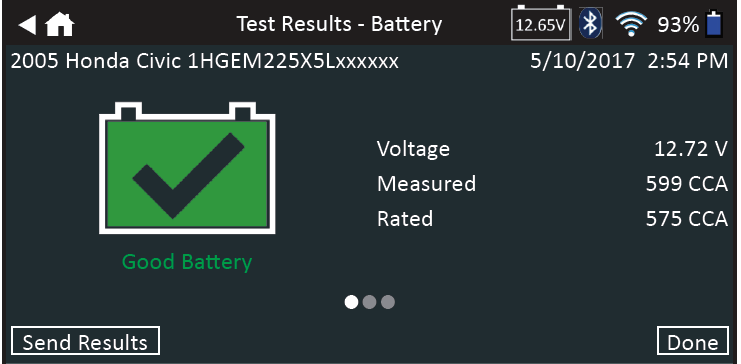Use Customer Delivery to perform a battery test right before a vehicle is delivered to a customer to ensure a bad battery is not delivered to the customer potentially resulting in a return visit. Renders “Good Battery” or “Charge and Retest” decisions based on measured battery voltage.
Step 1. Start your battery test by connecting the Tester Pod test clamps to the battery (Black to negative [–], Red to [+]).
Step 2. Press the Controller Release Lever and disconnect the Controller from the Tester Pod.
Step 3. On the Controller at the Main Menu tap the Customer Delivery icon.
Step 4. Tap Next at the Connect Clamps screen. The Acquire VIN screen is displayed.
Step 5. Use the camera built into the back of the Controller handle to scan the VIN bar code. For best results, use the barcode located on the driver’s side door frame. The VIN is also displayed behind the window on the driver’s side dashboard.
[ht_message mstyle=”info” title=”INFORMATION” show_icon=”true” id=”” class=”” style=”” ]You can also enter the VIN manually using the onscreen keypad.[/ht_message]
Step 6. The Edit Battery Information screen displays vehicle and battery information based on the VIN.
If the displayed information is correct, tap Next to begin the Battery Test. Tap on the corresponding box to edit the parameter information.

[ht_message mstyle=”info” title=”INFORMATION” show_icon=”true” id=”” class=”” style=”” ]Tap Find Battery to search for the battery location based on the vehicle year, make, and model based on the VIN or vehicle year, make, and model selected.[/ht_message]
Step 7. Align the temperature sensor on the Controller over the battery and tap Capture. The test begins when the temperature is successfully captured.
The test results are displayed on the Controller screen.

Step 8. To send the test results to a configured printer tap Send Results. Tap Email to send the results via email. Tap Done or the Home button to return to the Main Menu.